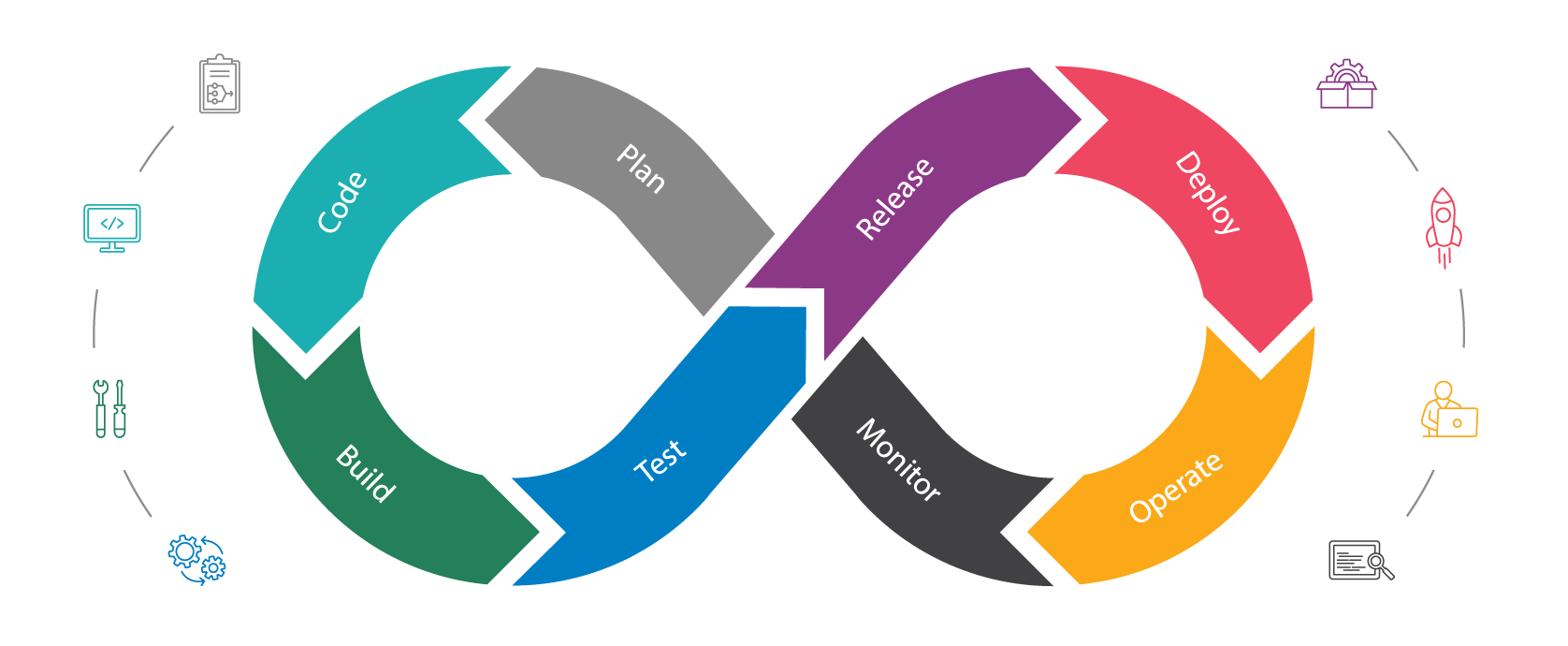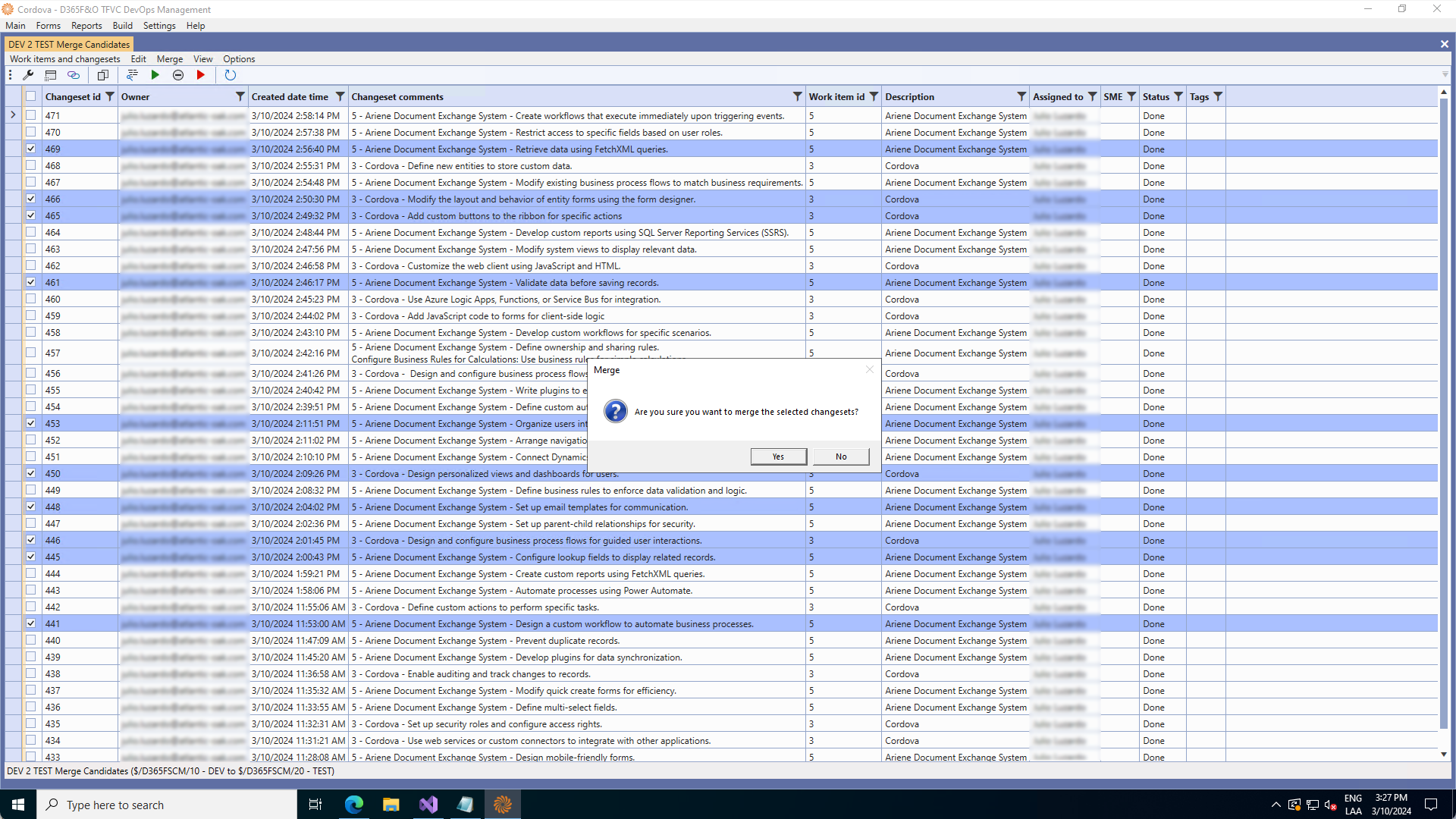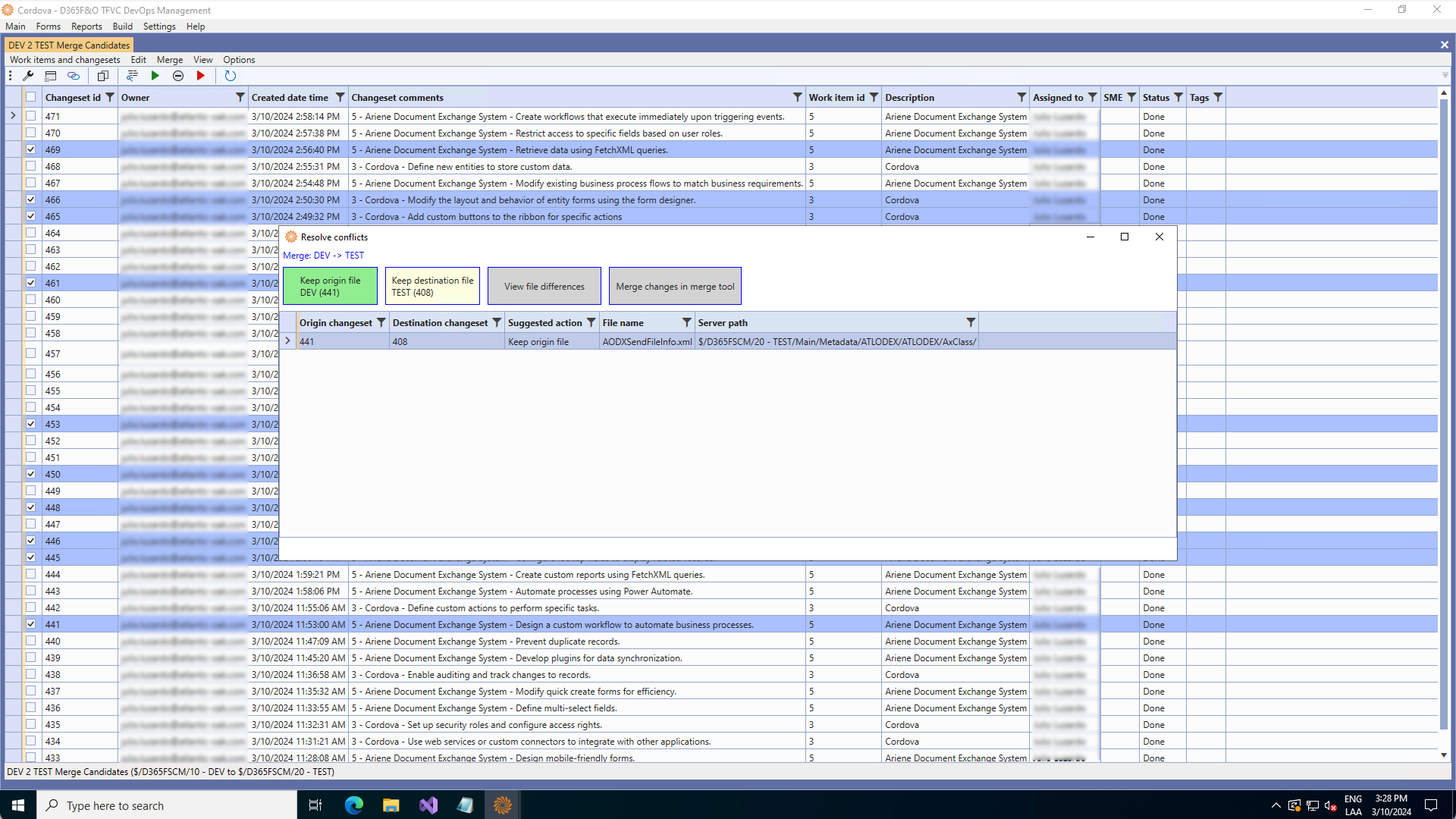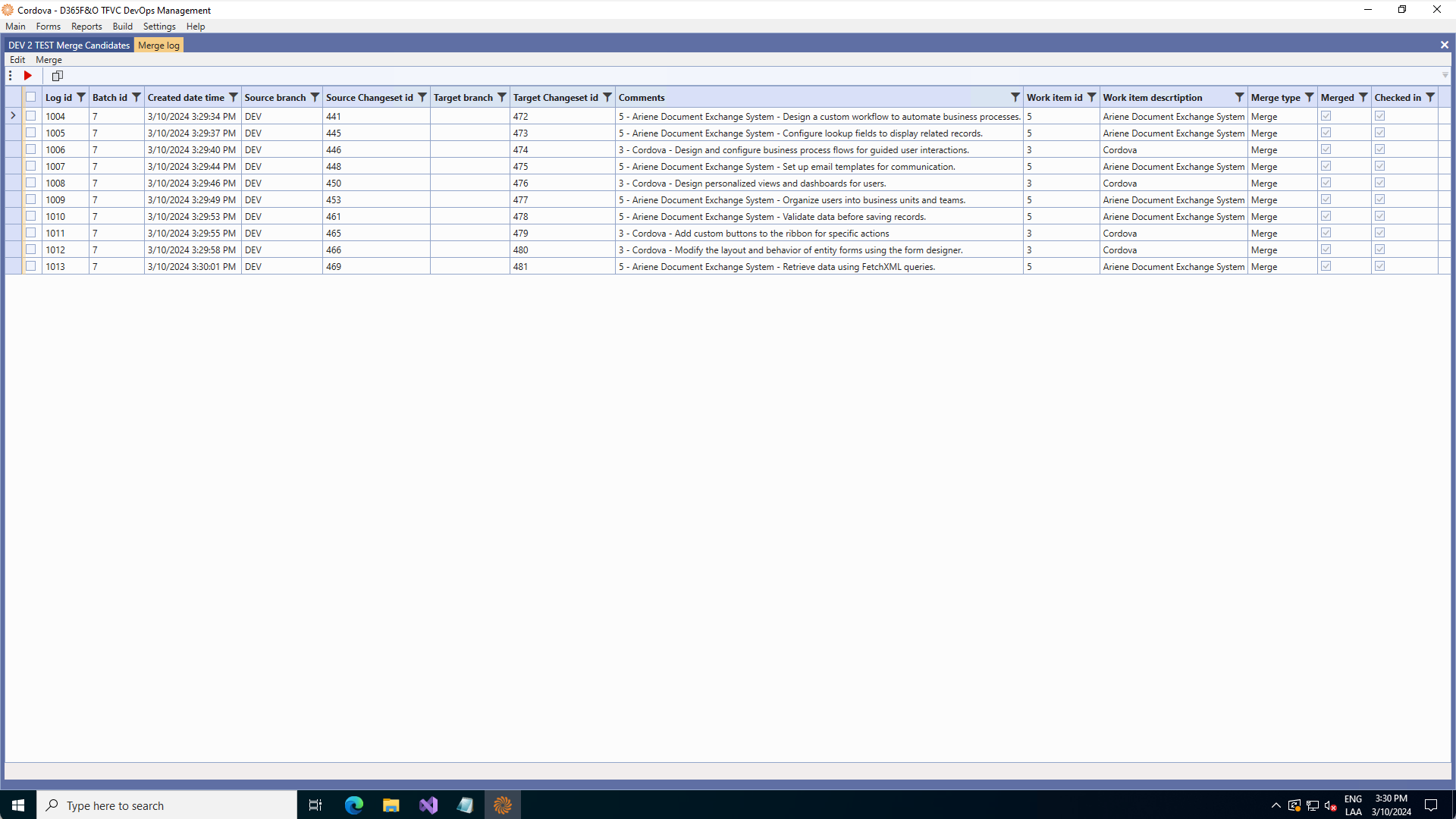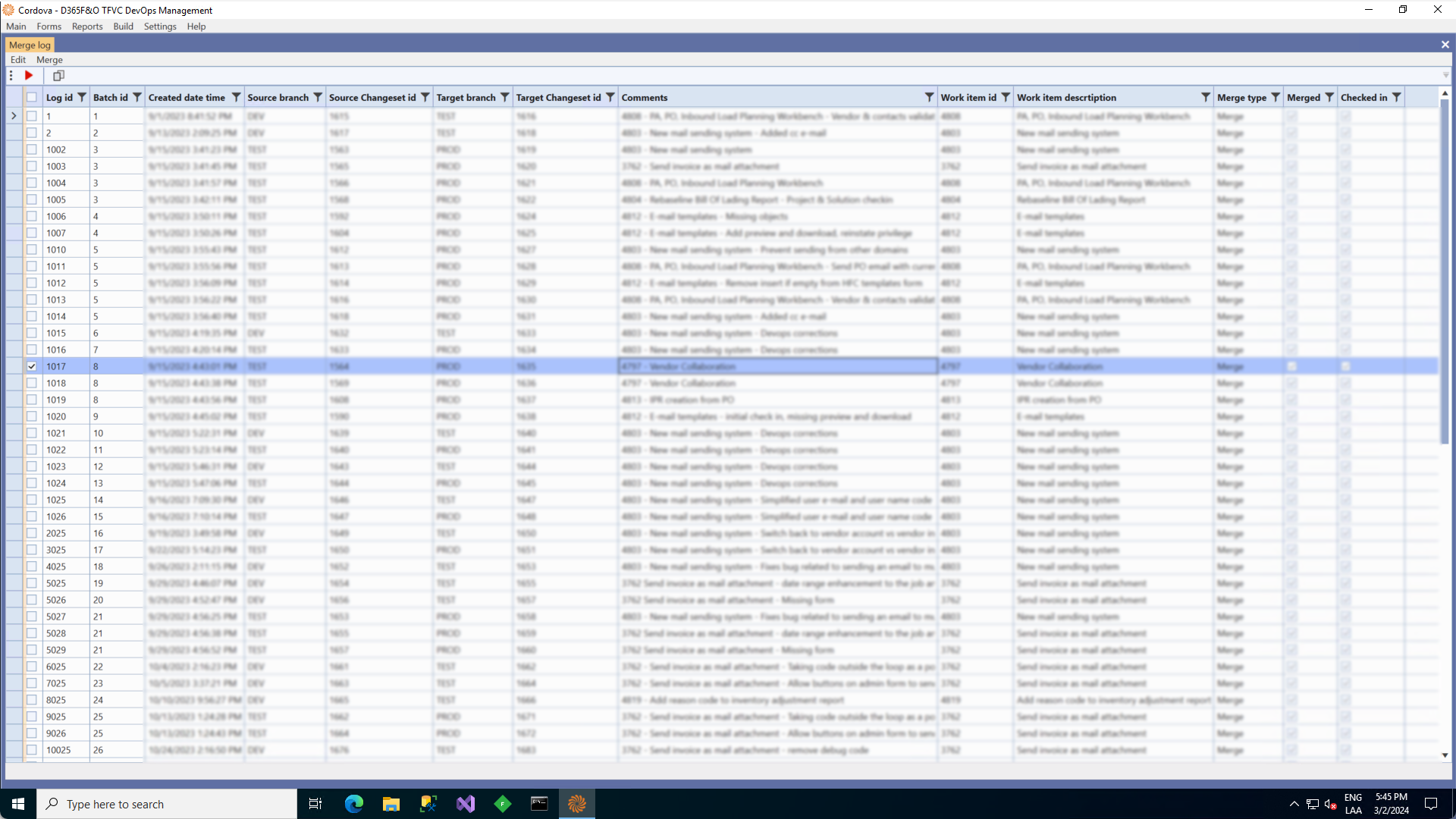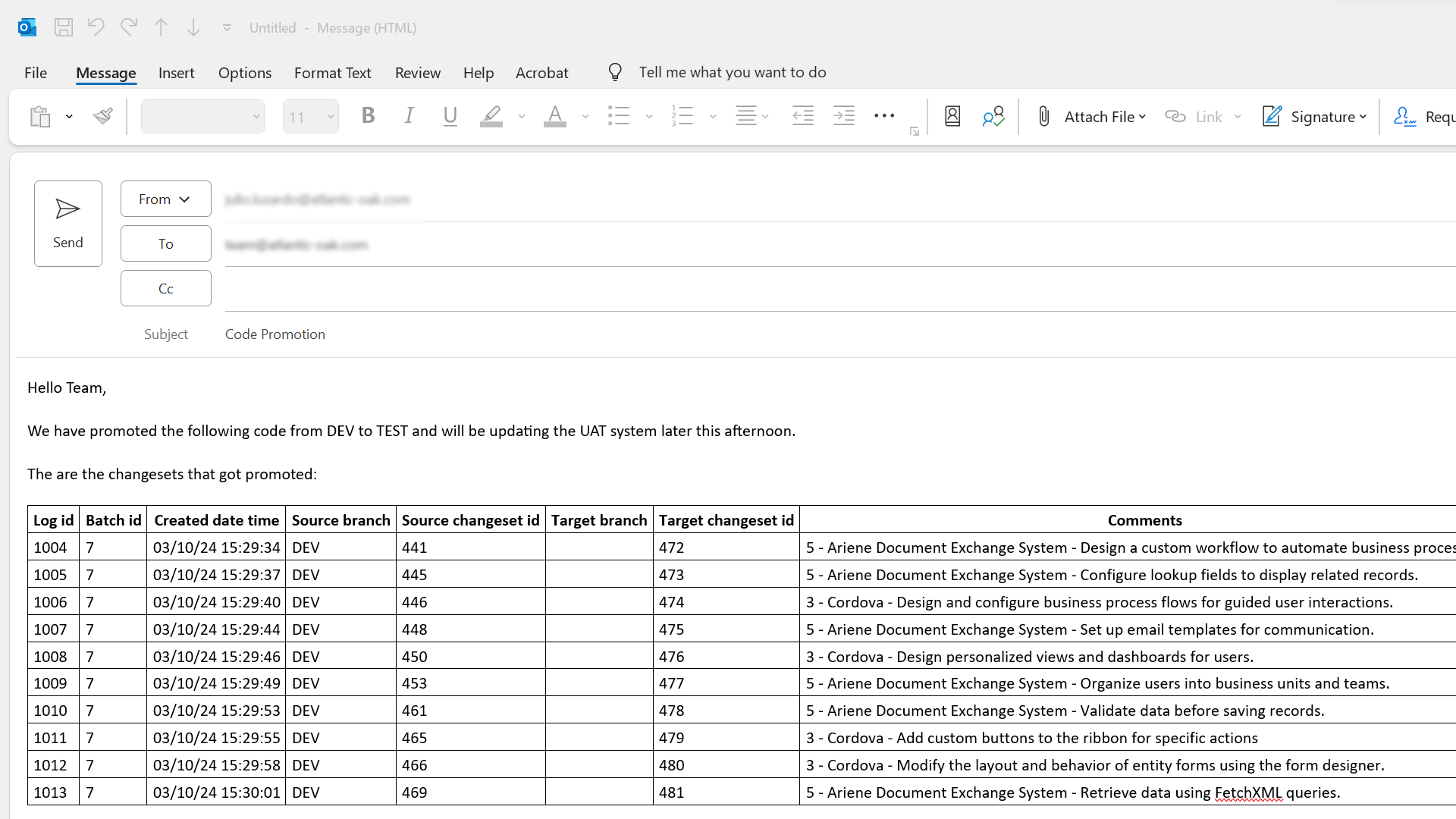Cordova: Fast and Easy D365F&O DevOps Community Editionl
Cordova is free and easy to install, just:
- 1. Download the latest version of Cordova from this link.
- 2. Install Cordova on your local or cloud hosted D365F&O development VM. For detailed instructions on how to configure Cordova watch this video.
If you require any assistance, experience problems or if you have questions or comments send us an e-mail to support@atlantic-oak.com. Our regular support services include answering questions about the existing functionality of our software, general suggestions and expedited bug fixing. Regular support requires competency in the technology and development environment being used (Dynamics 365 for Finance and Operations, Visual Studio and Azure DevOps).