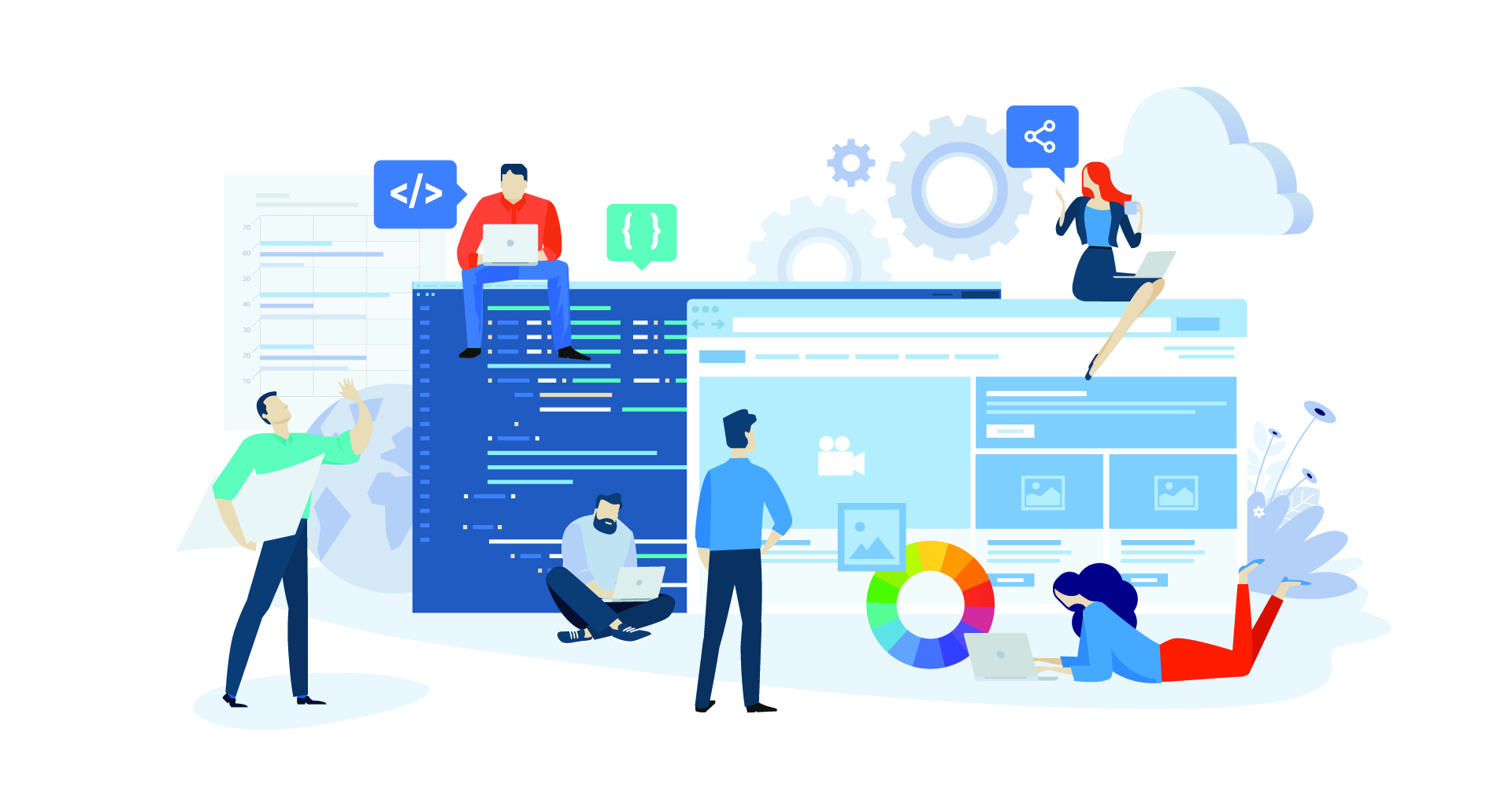Download: Install As Administrator ZIP File
Windows Vista, Windows Server 2008, Windows Server 2012, Windows 7, and Windows 8 prevent certain .msi files from executing correctly no matter what type of user is logged on (Administrator or non-Administrator). An Attempt to install the .msi file in any of these operating systems just by clicking on the .msi file will generate the following error:
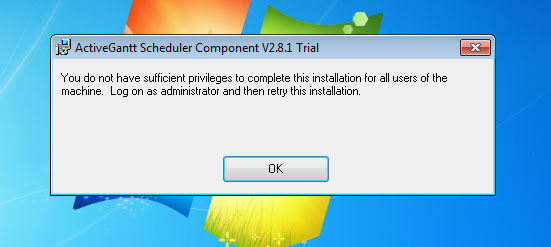
You do not have sufficient privileges to complete this installation for all users of the machine. Log on as administrator and then retry this installation.
This is due to the fact that Microsoft has implemented User Access Control (UAC) in the aforementioned operating systems.
To circumvent this error, extract and double click on the:
Install_As_Administrator.reg
File that is included in the Install_As_Administrator.zip file distribution that can be downloaded from the top link on this page. This file will modify the Windows Registry to include the following information:
[HKEY_CLASSES_ROOT\Msi.Package\shell\runas] @="Install &As Administrator..." [HKEY_CLASSES_ROOT\Msi.Package\shell\runas\command] @="msiexec /i \"%1\""
Once the Windows Registry has been modified using the Install_As_Administrator.Reg patch you can right click on any Windows Installer (*. msi) file and select the option Install As Administrator and the .msi file will run using elevated permissions (Administrator Permissions).
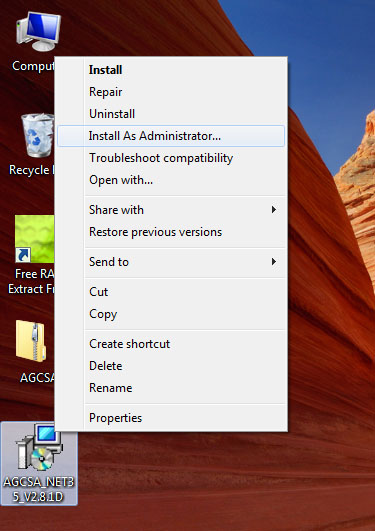
The only other possible solution is to disable User Access Control (UAC) completely which will require several reboots of the system.
Special thanks to Mitch Tulloch
http://www.mtit.com/mitch and www.windowsnetworking.com for posting this solution online.